Opportunities
Create your own sales pipeline, (visual representation of sales prospects and where they are in the purchasing process). Pipelines can also provide an overview of an individual account (such as a sales rep) and how close they are to making their quota, as well as how close a sales team is reaching their whole quota.
1. Click +Opportunity
2. Fill in the information in the pop-up screen:
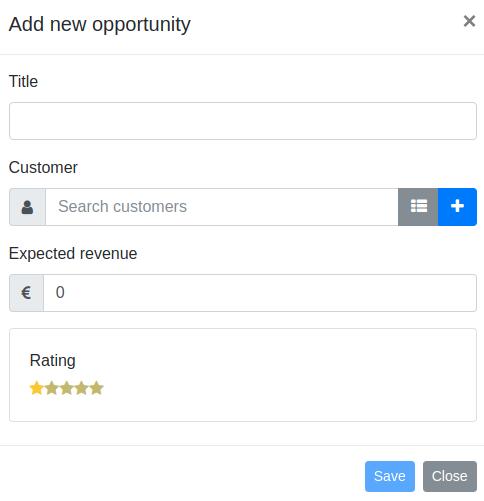
- Title: Name the opportunity
- Customer: Select an existing customer or create a new one (plus icon)
- Expected revenue: What is the expected revenue of the customer
- Rating: Decide the importance/ strength of the customer by giving it 1 – 5 stars
3. Click ‘save’ to save the prospect (or ‘close’ to cancel)
The prospect will be saved in ‘New’. You can drag the prospect to ‘Qualified’, ‘Proposition’ or ‘Won’. By doing this, you can immediately see how far along in the process the prospect is.
It’s also possible to change the names of the stages (note icon) or add an extra stage (‘+Stage’). Just name the new stage in the name field and click ‘save’.
