Helpdesk
Questions asked by online customers will be saved in this overview. You can easily find any question and sort them. You can sort the tickets by selecting the status (blue button ‘status’ at the top right of the page) ‘show all’, ‘new’, ‘in progress’, ‘solved’ or ‘cancelled’.
You can add tickets yourself (questions or problems) by following these steps:
1. Click the blue ‘add’ button at the right top of the page
2. Fill in all the information in the pop-up screen:
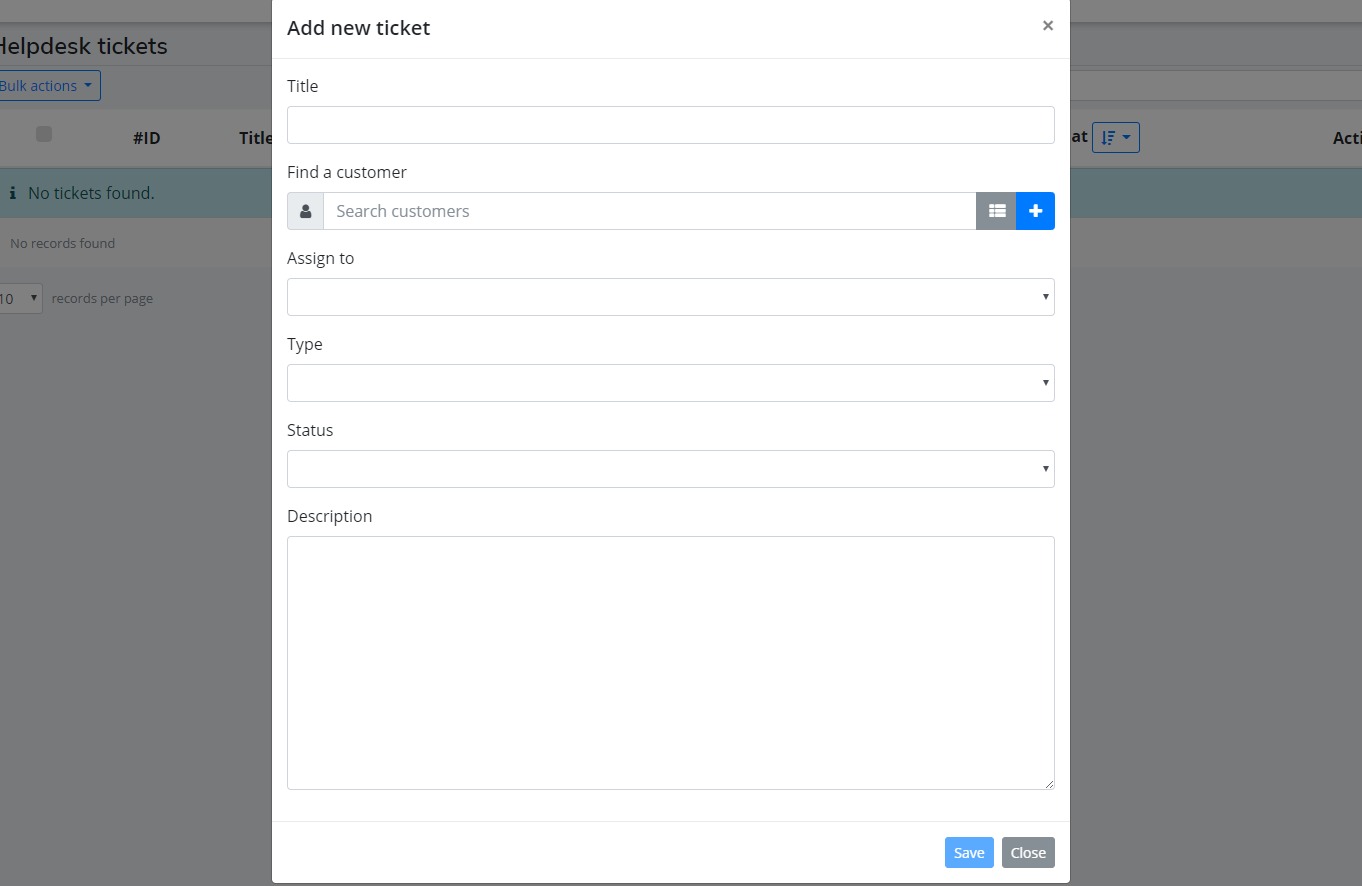
- Title: Name the ticket
- Find a customer: Select the customer the ticket belongs to
- Assign to: Select the member that is going to solve the ticket
- Type: Select the type of ticket ‘Question’ or ‘Issue’
- Status: Select the status of the ticket New, In progress, Solved or Cancelled
- Description: Describe the issue or the question
3. Save the ticket, by clicking the blue ‘save’ button (to cancel, click the grey ‘close’ button)
After creating a new ticket, this can also be found in the tab ‘customers’ (by opening the certain customer page).
