Materials
This is where all materials are placed, after importing. When importing a model through the import wizard a folder will automatically be made for the materials.
Creating and assigning materials to objects is mainly done in the 3D software of choice, but it’s possible to add new materials on this page as well. Creating new materials in the configurator is only done when they are part of the configuration process, if this is the case you follow these steps:
1. Select the folder you want to use (If no folder is selected, new additions will be placed under the root: ”All folders”)
2. Click the ‘Add’ button in the top right corner of the page, to add a new material
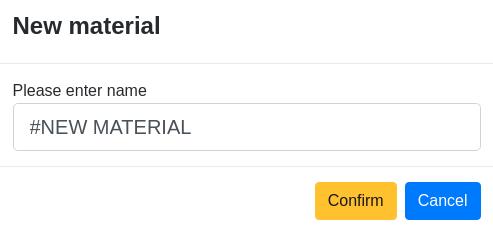
3. Enter the new material name
4. Click ‘confirm’ to add or ‘cancel’ to go back
After adding new materials, you can view or edit them, by clicking on the material.
