Attribute pricing is the practice of simply adding prices to certain products, option and/or materials. Expivi will add all active prices together to make a grand total.
Attribute pricing can be added on multiple places. The base price of the product can be found in the Basics tab under Product info.
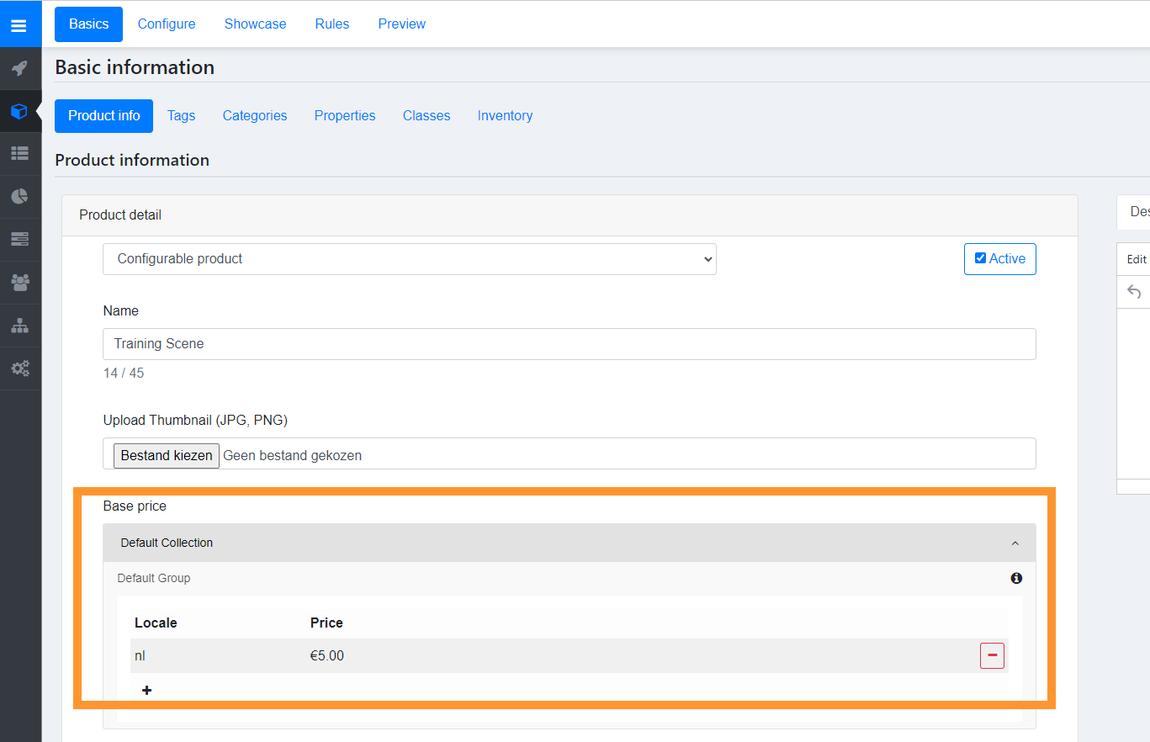
Click on the plus icon to add a price. A new row will pop up with a Locale and a Price field. Here you can set the right country/currency and the price that you want.
Press the blue save changes button in the top right corner to save your price.
To add/change prices of Attributes, navigate to Attributes in the Configure tab.
The number used for attribute pricing can be a positive or negative, depending on if you want to add or subtract the value from the base price.
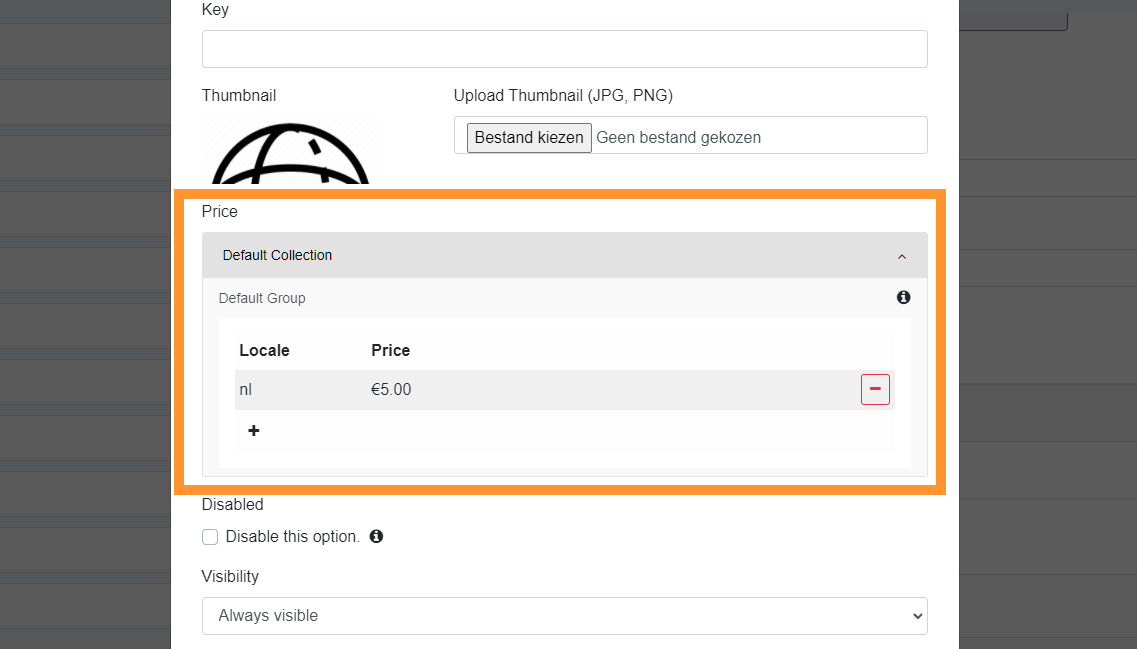
To add/change prices of Materials, navigate to Material Groups (1) in the Configure Tab. Click the pen icon (2) at the material you wish to add pricing too.
The number used for attribute pricing can be a positive or negative, depending on if you want to add or subtract the value from the base price.
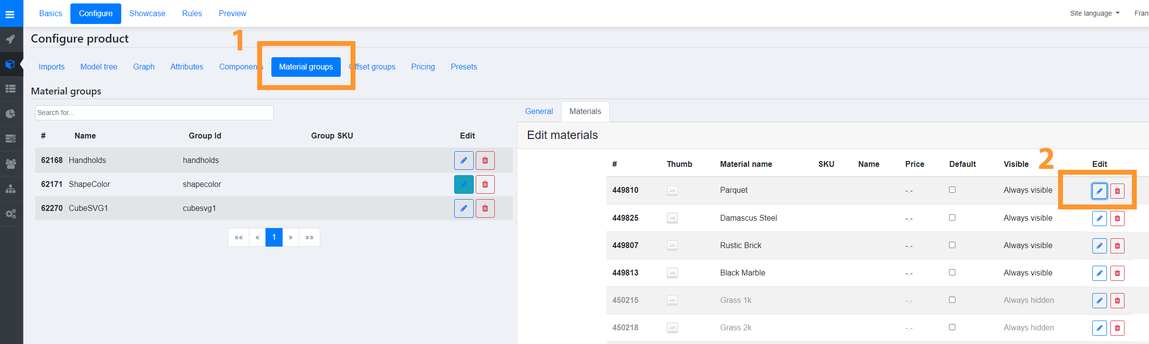
You have now successfully added pricing to your product! If the previous steps have all been followed correctly, your project is now ready to be integrated into an e-commerce platform of your choice. Please navigate to (link) to find out how.
