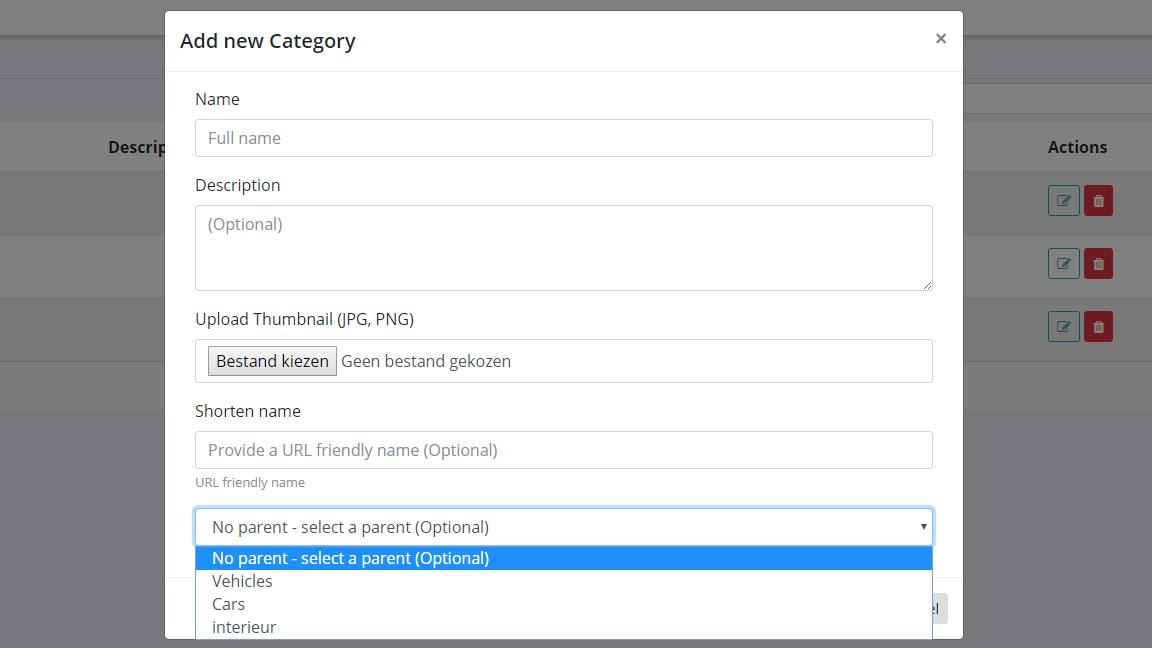On this page you can create, adjust (note icon) and delete (bin icon) categories
1. Click on the blue ‘add’ button on the right top of the screen
2. After this you can fill in the information in the popup window
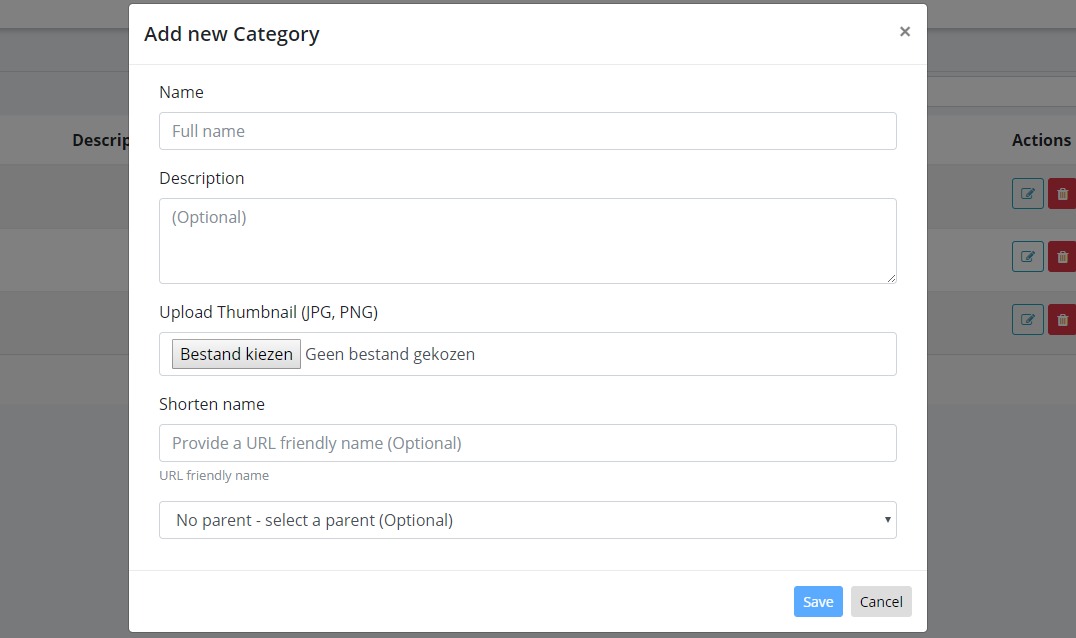
- Name: Name the category
- Description: You can describe the category here (optional)
- Upload thumbnail: Upload an image, this will be visible next to the category in the categorylist (optional)
- Shorten name: It’s optional to give the category a shorter name. This is the name that is visible in the URL
- No parent- select a parent (optional): Using this you can make this a main category (don’t change anything) or subdivide (select the main category you want to use)