This page is an overview of all the tags you already made, where you can add new tags, adjust them or remove tags.
Creating tags
1. Click the blue button on the top right side of your screen that says ‘add’
2. After this you can fill in the information in the pop-up screen.
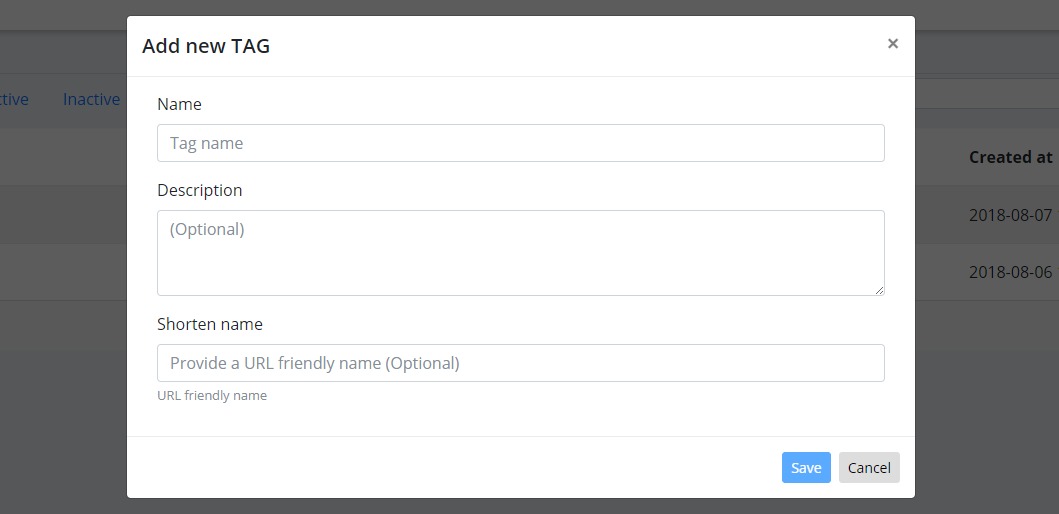
- Name: Assign the name you want the tag to have
- Description: it is optional to fill in a description about the tag
- Shorten name: Enter a shorter name for the tag (optional), this is the name that will be visible in the URL
3. Save the tag by clicking ‘save’
4. After this you land on the overview page with all the previously saved tags. Here you can adjust or delete the tags, by clicking on the note- or trash icon next to the name of the tag
5. After clicking the trash icon you will always be asked if you are sure you want to remove the tag, if you are sure, click ‘confirm’ if not, click ‘cancel’
