This page will show you how to set up an Expivi account. Making an account is fast and easy.
Go to www.Expivi.net
Then select the plan that suits your business model and click the Start now or the Try for free button.
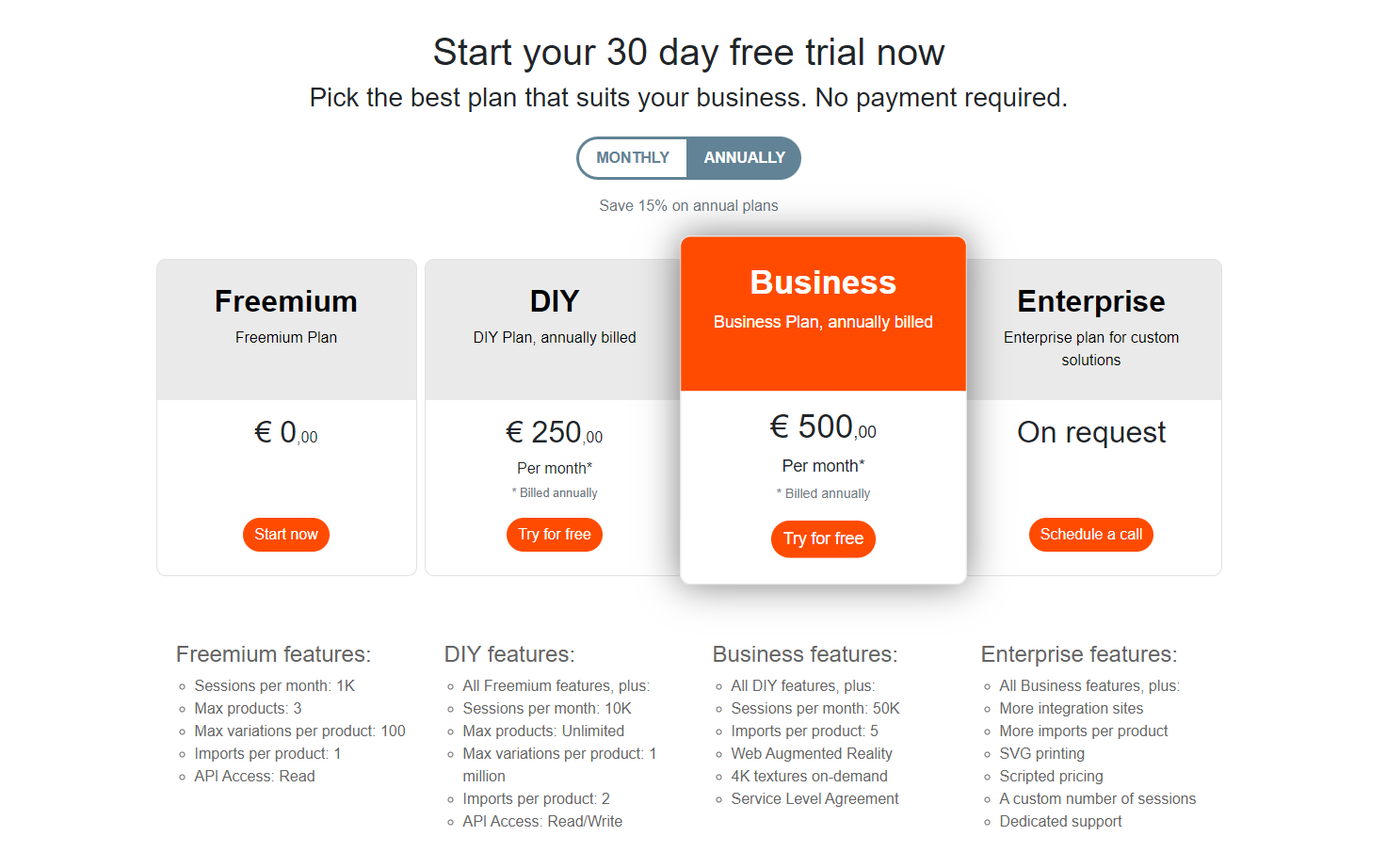
You will be transferred to a new page. After you fill in all the required fields you can register your account. The company subdomain will be used to create a test page. The name of this test page will be your chosen subdomain page + .expivi.net. For instance ‘’example.expivi.net’’.
This page will not be indexed but it will be accessible by anyone with the correct link. If this is not desirable you can protect the page with a password. For more information about your subdomain check out the subdomain page here: Insert link.
To complete your registration you will have to confirm your Email address, a confirmation mail will be sent to the email address that you provided. Check your spam folder if you didn’t receive an email.
After your registration is complete you can log in to your Expivi account. The login button on the top of our home page at www.Expivi.com or by using the direct link Admin.expivi.net.
