This page can be used to look up any terms used within Expivi. Terms are shown in alphabetical order.
Table of Contents
A
Ambient Occlusion – (often shortened to AO) Creates the appearance of dark crevices and corners in a mesh by occluding ambient light. Can be used in a texture format, or created dynamically.
API – stands for Application Program Interface, a set of functions and procedures allowing the creation of applications that access the features or data of an operating system, application, or other service.
B
Back-end – the webpage shown when logging into your account on http://admin.expivi.net .
Backface-Culling – Backface-Culling is a setting in your 3D program that will show if a face only has one normal direction. It will show up as invisible when backface-culling is enabled.
Bump map – a technique that uses texture added to the surface of a 3D model to create the illusion of depth (or relief) by changing the way the renderer and lights “see” the model
C
Configuration – an combination of models, options, business rules and other elements that make up a product in Expivi.
Concave Faces – Concave faces are faces that curve inwards. Concave faces are not a big problem for 3D programs and will often render fine. Some 3D programs might show concave faces incorrectly in the viewer so it is better to avoid them by adding an edge to split up the face.
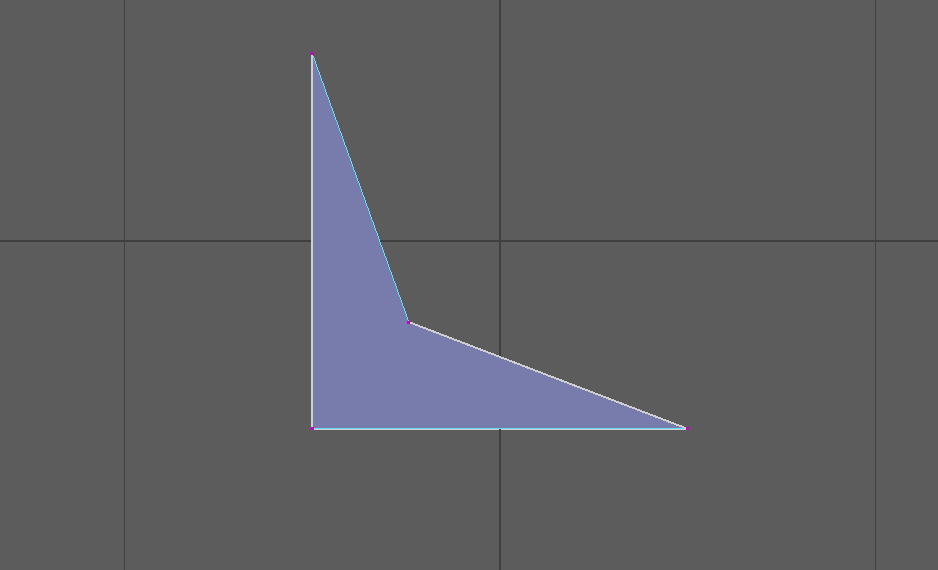
Convex Faces – Convex faces are the opposite of concave faces. They face outwards instead of inwards. Convex faces are the norm for any surface and will never give problems because they are convex.
D
E
F
Face – the most basic part of a 3D polygon, when three or more vertices (points) connect to make a visible surface. You can see the faces and edges of the cube in the Sketchfab viewer below.
Frontend – the webpage shown when going to your accounts frontend page. Typically this can be found at www.(UserName).expivi.net. The frontend web URL can be set while making a account, or it can be changed later in the Subdomains settings within the Backend.
G
Geometry – an extension of 2-D geometry, taking the third dimension into account. Most 3D models are made up of quads or triangles.
H
I
J
K
L
Lamina Faces – Lamina faces are 2 faces that share the same edges and vertices. Essentially making a double surface that is precisely stacked on top of one another.
M
Material – refers to the optical properties of a 3D object’s surface, such as color, shininess, etc. You can use multiple materials on a single 3D model to, for example, add visual properties to different parts of a gaming character. For more information on materials, go to Materials
Material groups – a group of materials that can be called upon by certain functions within Expivi. Several materials can be placed inside a material group
Mesh/3D Model – a collection of vertices, edges and faces that define the shape of a 3D object, or model.
N
Normal – the direction a vertex in a 3D model points towards. Vertex Normals help in the computation of how much light a surface gets (by measuring the angle between the normal and the light direction).
Normal map – a technique used to add surface detail to a 3D model by bending the normals, without adding more polygons (and therefore processing needs). A normal map uses RGB values to fake the lighting of bumps and dents on the surface, and create the illusion of a high-resolution model.
N-Gon – An n-gon is a face or polygon that is made up of five or more sides or edges connected by five or more vertices. Anything over a quad (4 sides) is considered an n-gon.
Non-manifold Geometry – Non-manifold geometry is essentially geometry which cannot exist in the real world. This can be more than 2 faces sharing an edge, disconnected vertices or edges, internal face, area;s with no thickness, etc.
O
Offset – a visual displacement measured from the 0,0,0 point of a 3D model
P
Physically Based Rendering (PBR) – a methodology, not necessarily a hard standard. It is a method of shading and rendering 3D models that provides a more accurate representation of how light interacts with surfaces from a physically accurate standpoint.
Polygon – a shape with three or more vertices connected
Polycount – the number of polygons in a 3D model’s mesh
Q
R
Render – the process of producing an image based on 3D data stored within a computer
S
Shader/shading – a function that determines how the appearance of a 3D model’s material(s) varies with the angle of the light
Showcase – the environment within Expivi where camera’s, lights, and other visual scene options can be set
T
Texture – an image mapped to the surface of your model’s material(s)
Topology – the way the polygons (whether 3, 4, or 5+ sided) of a 3D model’s mesh are organized and connected to one another.
U
UV mapping– UV mapping is the 3D modeling process of projecting a 2D image onto a 3D model’s surface. The term “UV” refers to the bi-dimensional (2D) nature of the process: the letters “U” and “V” denote the axes of the 2D texture because “X”, “Y” and “Z” are already used to denote the axes of the 3D model.
UV unwrapping – the process of flattening out the polygons of your model, and converting them into a single 2D square.
V
Vertex – the smallest part of a 3D model, the point of intersection between three or more edges (lines) in 3D space
W
WebGL – stands for Web Graphics Library, a Javascript code for rendering 2D/3D graphics within a browser and without plug-ins. Because 3D can be a heavy burden for browsers and devices, it’s often best to enable hardware acceleration, a process where an application uses other hardware components (besides your CPU) to perform certain tasks more efficiently.
X
Y
Z
