After adding multiple languages, Expivi will automatically switch between languages depending on the origin country of the customer. But if you want to give the option to switch the language to your customer you can add a button with a locale parameter.
You simply need to add the locale parameter to your link, for example:
https://joepexpivitest2.myshopify.com/apps/configurator?catalogue=5501158326439¤cy=EUR&locale=en
This parameter will direct you to the corresponding language. You can find the locale parameter in the localization tab:\
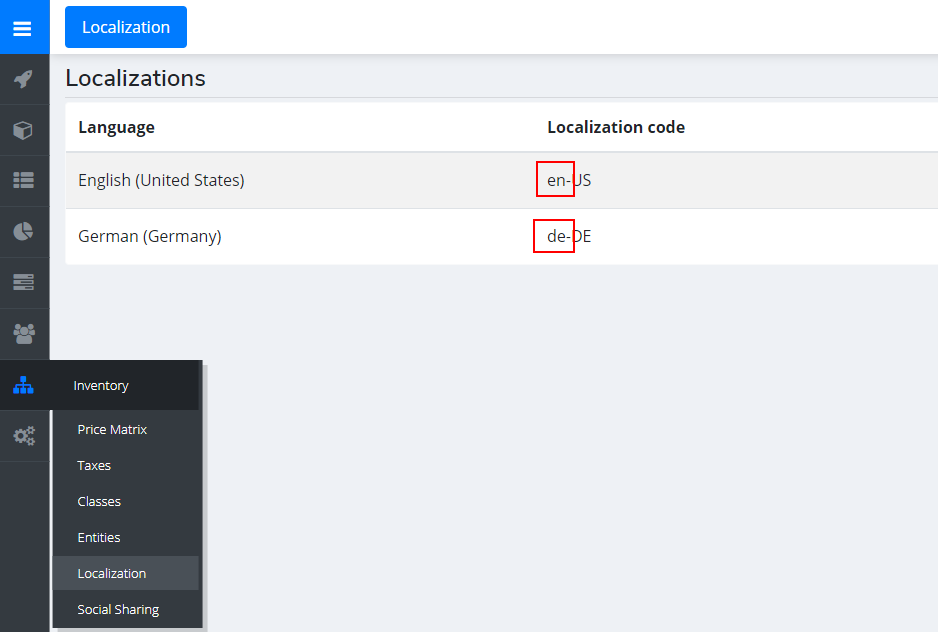
To create a switch you can create and style a button within your own website’s theme that links to the corresponding URL with the language locale.
