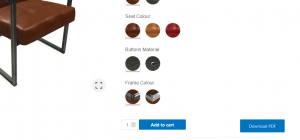The Download Configuration PDF feature makes it possible for your customer to download a PDF of the product they have configured . Once enabled this feature will add a Download PDF button next to the Add to Cart button.
Note: the social sharing functionality will only work if you’ve integrated the Expivi 3D configurator with your WooCommerce webshop.
To enable the Download Configuration PDF feature you will need to enable this on the desired product in Woocommerce. To do this login into the backend of your your WordPress website and go to products and edit the product on which you want the Download Configuration PDF to appear.
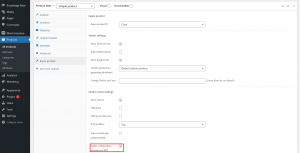
When you are in the product window scroll down to Expivi settings and in there you will see the Enable configuration download as PDF option, if you check this option and then press Update the PDF button will appear on your product configurator page.
The end result should look like this on your product page!