Start with an image plane in your 3d model. This plane needs a separate recognizable material.
In Expivi add a diffuse map to this material (can be anything you want)
Then go to configure -> attributes and add an image uploader.
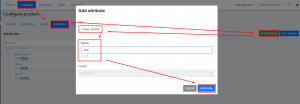
In the options select the material you want to replace with the uploaded image.
Select save when done
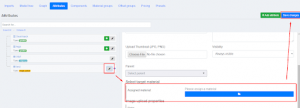
For text, the process is almost the same but instead of an image uploader, you need to use a text to image.
