In the Showcase go to the manage scene settings option:
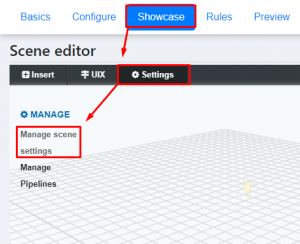
In the settings scroll down to Canvas Background and switch the transparency to Translucent and change the clear colour to an alpha of 0.
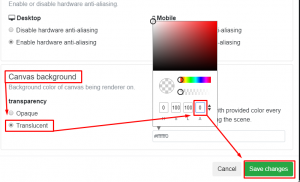
Next change the background of the default to Transparent:
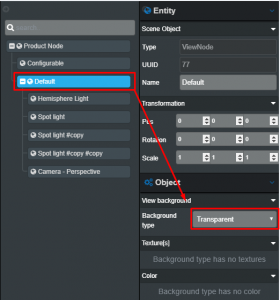
Don’t forget to save your changes!
