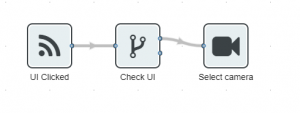First, in the showcase create another camera
Name this camera accordingly and position it in the desired spot.
Next, you have to define in the rules when to switch cameras with a select camera node.

You can use multiple triggers such as:
- Option changed
- Step
- Material changed
- Input text
If you want to trigger using a uix button you need to create a button in the showcase and again use rules to connect them up.
In the rules use the UI clicked node and Check UI node to switch cameras.